Create a logo using Opacity and Transparency
Additional logo tools
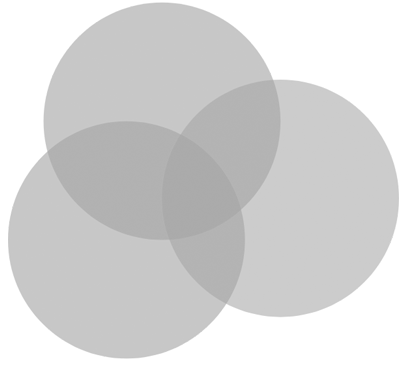
Opacity / Transparency
Add professional subtle looks to your logos by adding opacity to your graphics or text.
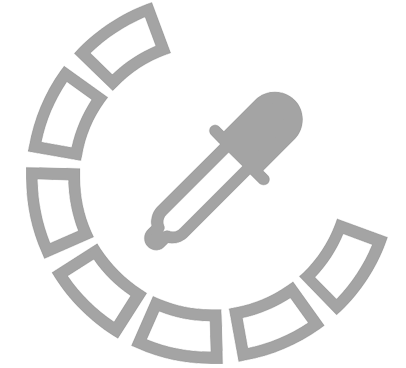
Color Matching
Learn how to match your text, shapes and graphic colors to each other.
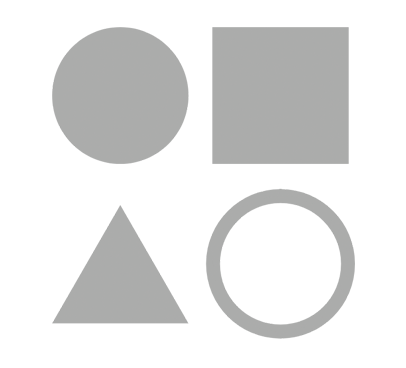
Shapes
Use shapes to add some original elements or a background to your logo design.
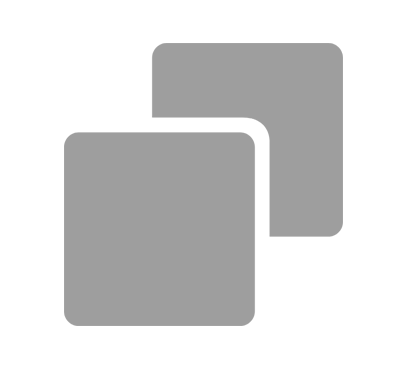
Duplicating Objects
Learn how duplicating objects can transform your logo into a masterpiece!
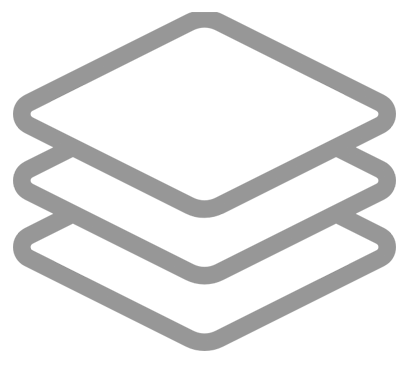
Graphic Layers
Move your graphics, shapes or texts from the foreground to the background.
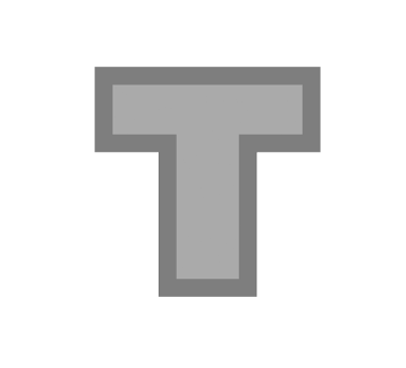
Text Outline
Add a color outline to your text, as this may help make your text pop!
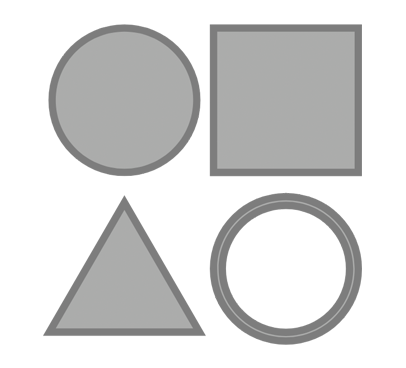
Shape Outline
Add outlines to your shapes as a means to give some spark to your logo design.
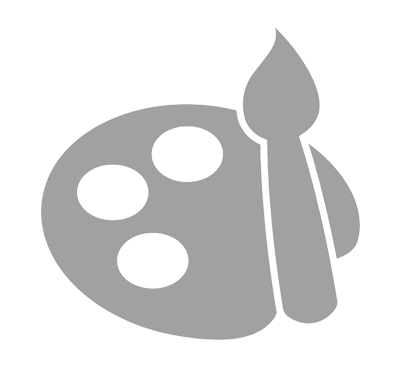
Custom Colors
Learn how to add multiple colors to some of your graphics. Note not all graphics have this option.